Following are 10 all-round tips which will help you write your posts in a more effective and impressive manner.
1. Research other popular posts
 Do some homework before writing your blog post. Learning from other popular blogs who already own big audience is a great and easy way to deliver compelling content. You can learn a lot by researching the most popular posts. By studying top posts from different blogs, you can notice few common elements. You can come across posts that have controversy, passion, providing rich resources, valid information become more popular than usual posts.
Do some homework before writing your blog post. Learning from other popular blogs who already own big audience is a great and easy way to deliver compelling content. You can learn a lot by researching the most popular posts. By studying top posts from different blogs, you can notice few common elements. You can come across posts that have controversy, passion, providing rich resources, valid information become more popular than usual posts. 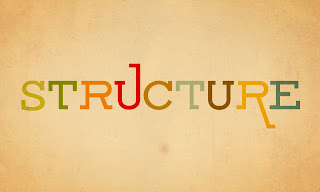
2. Structure of your post
There are some proven structures that constantly do better than others. For example, "How to", Lists like "10 effective Tips", why" posts are proven post formats and attracts more readers. Posts with bolded subheadings, bullets are easy to capture readers’ attention.
3. Make sure to take time to refine your content
It is important to take adequate time to craft your content. This helps to refine, format your post. Proper formatting is as vital as your content. If you want to make your post stand out from others, ensure to spend more time in crafting it than the average post out there. People are searching for information and will spend time in reading your post only if it offers something meaningful. Ensure to offer valuable information.
 4. Use your best idea
4. Use your best ideaDon’t write about everything and anything. If you want to stand out from others, you should able to distinguish yourself from others. Writing unique, expert posts is the only way to grab readers’ attention. If you have writers block, then trending topics come in handy. Use trending topics in your niche. Everyone wants to search hot topics. Using trending topics is a great way to grab attention of the readers.
5. Create a captivating title
Title or headline of your post can make or break your post. It should grab the attention of the reader. Making compelling title makes the visitor to read the article.
Ensure to spend extra time in crafting your post's title. Your title should contain keywords, simple yet effective. It should reflect the content of your post.
6. Ensure to make your post looks good
Adding images, videos and formatting is vital. It should be a visual treat that draws readers in. Investing some time into this aspect will definitely make your post stand out. While using images make sure that the quality is always high. Use Stock Photos services like 123RF , iStockPhoto or ShutterStock to find images for your posts.
 7. Encourage readers to share your post
7. Encourage readers to share your postBookmarking sites such as Delicious, Pinterest helps to achieve this. Social networking sites like Facebook and Google+ also come handy in spreading your post. Websites like Twitter, StumbleUpon, Digg and Linkedin should also be put to use while getting your word around.
8. Have a great first paragraph
You should inform your reader about what the post is all about and a little bit peep into the post. Make sure its short and conveys the message effectively. Linking to other information also give added advantage. Make this portion rich with keywords related to the post as normally this portion is taken into by consideration by many search engine to display the results.
9. Ensure to write error free content
You will attract more hits if you make your post free of any spelling or grammatical error. Posts full of language error will divert the readers attention from the content of the post to the spellings and the language. This will also create a doubt in the readers mind about the skills of the author and may as well create a inhibition in readers mind to read any future posts.
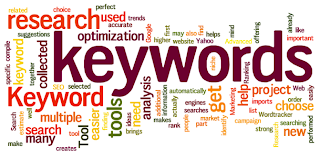 10. Brainstorm Keywords
10. Brainstorm KeywordsIn order to become popular post, your post should focus on what people are searching for in the particular niche. Focus on keywords that will help you get high rank in search result. Make sure to only include keywords that are related to the content of the post. Unnecessarily including unrelated keywords will only lower your reputation in the eyes of the search engines further lowering your ranking as a whole.
Creating quality and valuable content makes your post stand out from others.










 Posted in:
Posted in:
0 comments:
Post a Comment
Please feel free to comment on this topic.