This widget is quite a bit more fancy than the current Twitter Updates Widget available through Blogger
On the minus side the widget may slow your blog down so test it out first if fast loading time is crucial to you.
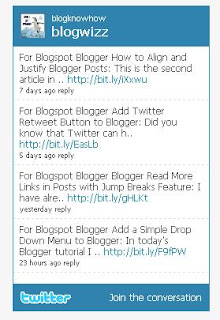
How to Insert a Twitter Profile Widget into Blogger
- Go to Twitter Widgets and sign in
- Choose Profile Widget and you will be taken to a default profile widget page where you can customize your Twitter widget according to your needs.
- Choose Settings and make sure that your username is correct
- Choose Appearance and make any custom color changes you need to so that the widget will blend into your blog. At the very least you will need to change the shell background and the links colors to suit your blog
- Choose Dimensions and change the sizing of the widget if it is too large to fit into your Blogger sidebar. The default setting is 250x300
- Click on Test Your Settings to ensure your new widget looks the way you want it to
- Click the Finish and Grab Code button
- Copy the code by right click the mouse in the code box and choosing Select All. Right click again and choose Copy
- Sign in to Blogger. From the Dashboard go to Layout | Page Elements
- In the sidebar choose Add a Gadget and then a HTML/Javascript widget
- Paste the Twitter code into the gadget content box and click Save
- Your Twitter Profile Widget will now be showing in your Blogger sidebar so click on View Blog to admire it











 Posted in:
Posted in:
0 comments:
Post a Comment
Please feel free to comment on this topic.